2) Make sure you have the ASCII option checked like below:
3) Next right click on a script you want to CHMOD,an u should see something like this:

--------
4) Where's it's highlighted click it then you should see this:
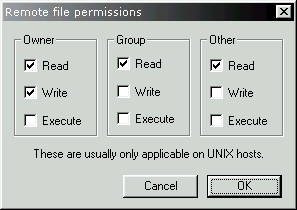
5) Now just check the boxes to what the script says then click OK.. ex:
------------------------------------------------------
666 = Read & Write for all three columns.
755 = Read, Write & Execute for Owner, Read & Execute for Group & Other.
777 = Read, Write & Execute for all.
------------------------------------------------------
(those are what most scripts require in order to work)
That's it, if you have any questions post in the forums